Alexa Plus multi-room audio allows seamless music playback across multiple devices in your home, enhancing your listening experience with synchronized audio for every room.
Alexa Plus multi-room audio is revolutionizing how we enjoy sound at home. Imagine music flowing flawlessly from room to room, creating an immersive atmosphere. Curious about how to set it up? Let’s dive in!
What are Alexa Plus multi-room audio capabilities?

Understanding Alexa Plus is essential for anyone looking to enhance their audio experience at home. Alexa Plus offers a multi-room audio feature that lets you play music throughout your home seamlessly. This allows different rooms to listen to the same song or have each room play its unique track.
How does Multi-Room Audio Work?
Multi-room audio works by connecting several Alexa devices over your home Wi-Fi network. Once these devices are linked, you can group them using the Alexa app. For instance, you can create a “whole house” group or specific zones like “upstairs” or “downstairs.” This flexibility lets you enjoy your favorite tunes wherever you are.
How to Set Up Multi-Room Audio?
To set up multi-room audio, start by ensuring all Alexa devices are on the same Wi-Fi network. Open the Alexa app and go to the settings section to create audio groups. Select the devices you want in each group and then name the group for easy access. Once set up, simply say, “Alexa, play music in [group name],” and enjoy.
This feature not only enhances personal enjoyment but is also great for social gatherings and family events. You can control what plays in each room with simple voice commands, making it easy to create the perfect atmosphere.
Practical setup tips for synchronized audio across devices
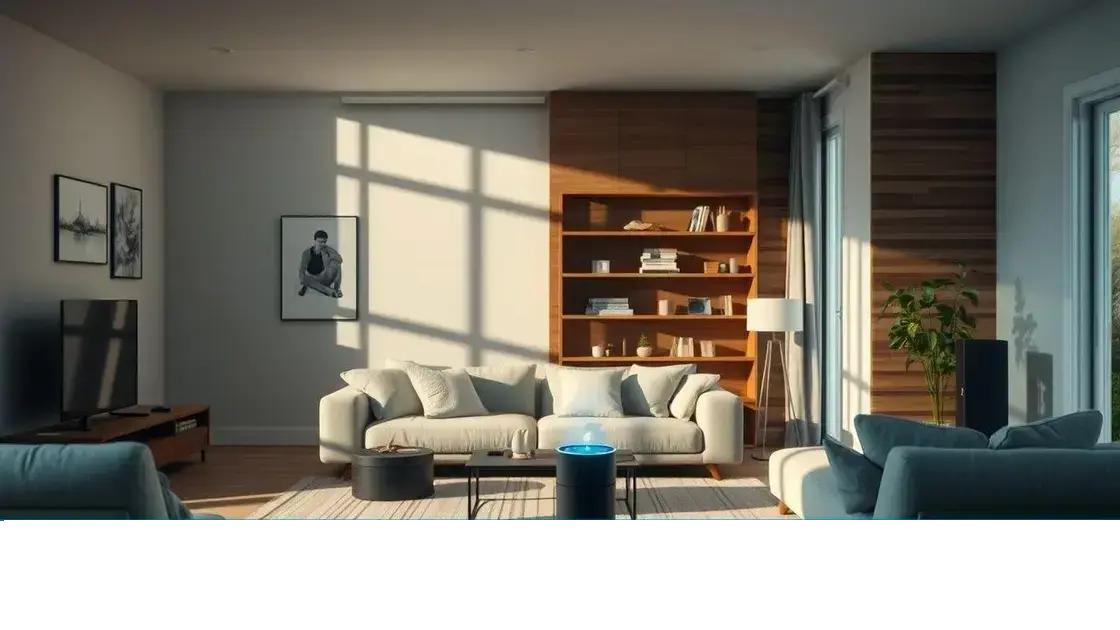
Setting up synchronized audio across your devices with Alexa Plus can enhance your listening experience. Here are some practical tips to get you started:
Do I need a Strong Wi-Fi Connection to Use Multi-Room Audio?
A strong and stable Wi-Fi connection is essential for smooth audio streaming. Make sure your Alexa devices are connected to the same Wi-Fi network for best performance. If you have a large home, consider using a Wi-Fi extender for better coverage.
How Can I Create Groups in the Alexa App?
To create a multi-room audio setup, use the Alexa app. Go to the devices section and select the ‘+’ icon. Choose “Set Up Audio Groups” and follow the prompts to add your Alexa devices to a group. You can create groups based on rooms or other criteria that fit your needs.
Test Your Audio Setup
After grouping your devices, test the audio playback to ensure everything is synchronized. Simply say, “Alexa, play music in [group name].” If you notice any delays, try adjusting the position of the devices or your Wi-Fi setup.
Can I Use Voice Commands with Multi-Room on Alexa?
Familiarize yourself with voice commands for easy control. You can say, “Alexa, volume up/down” or “Alexa, skip” to manage music effortlessly across multiple rooms. These commands give you quick access to control your audio experience.
Regular Updates are also crucial. Keep your devices updated through the Alexa app to benefit from the latest features and improvements in audio playback and connectivity.
How to Enhance Your Listening Experience with Alexa Plus?
With the right setup, Alexa Plus multi-room audio can transform your home into a sound paradise. By ensuring a strong Wi-Fi connection and using the Alexa app to group your devices, you can enjoy synchronized music throughout your living space.
Don’t forget to explore voice commands for easy control and keep your devices updated for the best performance. This way, you and your family can enjoy music the way it’s meant to be: everywhere and for everyone to share. Embrace the convenience and joy of a connected audio environment.
FAQ – Frequently Asked Questions About Alexa Plus Multi-Room Audio
What is Alexa Plus multi-room audio?
Alexa Plus multi-room audio allows you to play music throughout your home on multiple Alexa devices, creating a synchronized listening experience.
How do I set up multi-room audio with Alexa?
You can set up multi-room audio using the Alexa app by grouping your Alexa devices together and customizing the audio settings as per your preferences.
What do I need to ensure for the best performance?
A strong and stable Wi-Fi connection is essential for optimal performance in multi-room audio setups, ensuring smooth streaming across all devices.
Can I play different music in different rooms?
Yes, you can play different songs in different rooms by grouping your Alexa devices accordingly and selecting the music you want for each group.
What voice commands can I use with Alexa for music?
You can use commands like ‘Alexa, play music in [group name]’ or ‘Alexa, volume up/down’ to control your audio experience easily.
How can I troubleshoot audio sync issues?
If you experience audio sync issues, try repositioning your devices or adjusting your Wi-Fi setup for a better connection between devices.




Leave a Reply